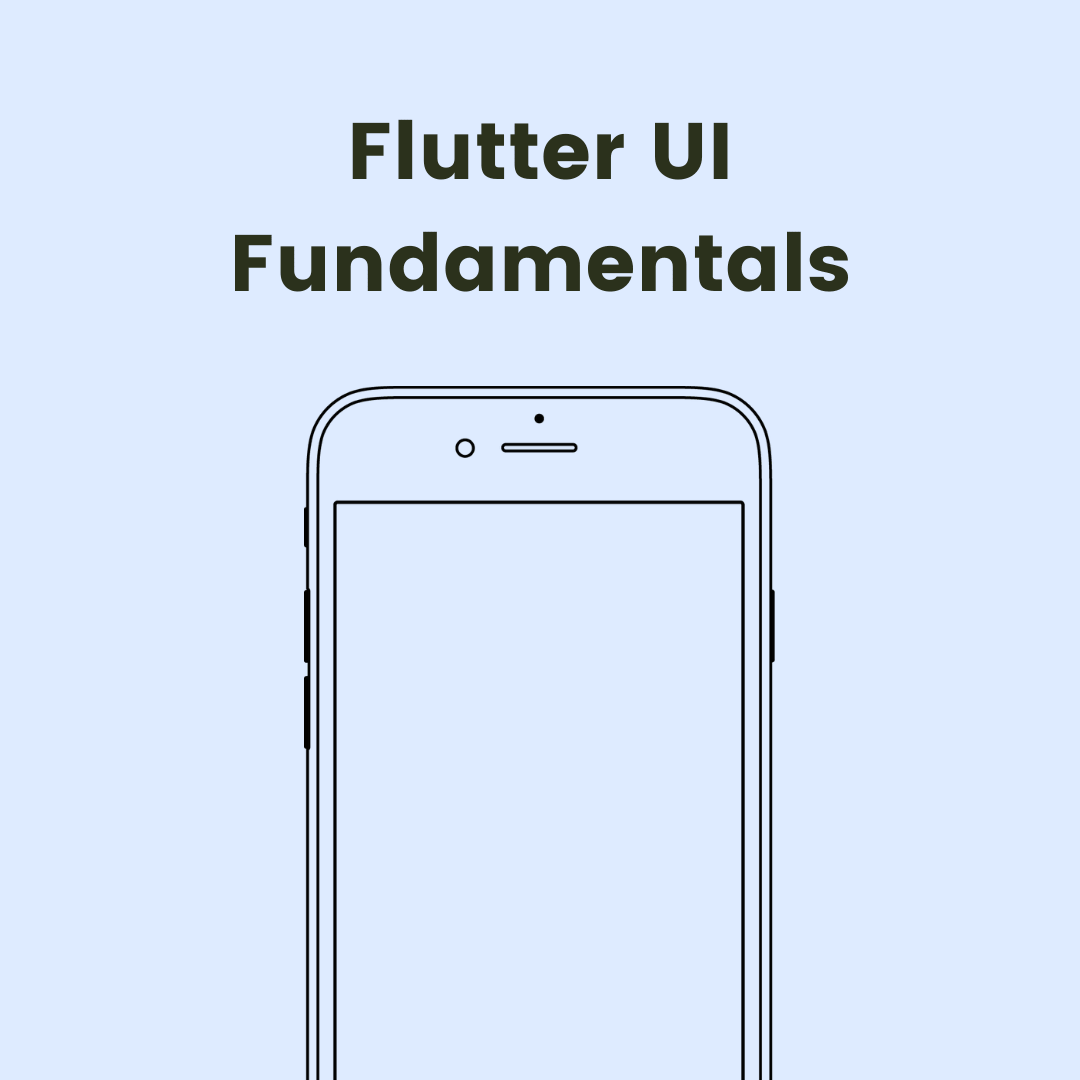
What You’ll learn from this course?
- Fundamentals of UI
- Exploring Widgets
- Stateless vs Stateful Widgets
- Playing with Rows & Columns
- Scrollable UI
- Material Widgets
- Widgets for Inputs
