A Complete Flutter Training (Job-Ready)
Everything you need to know in Flutter such as Installation, UI Design, Navigation, Networking, Authentication, 3rd party packages, Firebase, deployment, and more…
What You’ll get?
- 15-day Live training
- Practical knowledge
- 100+ Interview Questions
- Lifetime access to recording, PDF Guides, and Source Code
- Doubt Clearance even after completing the course
- Course Completion Certificate
- Private community access
Flutter Training Course Content
#1 Getting Started
- Understand how flutter works & how it’s different from other frameworks
- Understand Flutter core architecture
- Install Flutter on your machine
- Run your first flutter app & understanding file & folder structure
#2 UI Designing
- Explore various Widgets such as Text, Images, containers..etc
- Create a complex layout with Row, Column and Stack
- Build scrollable pages with ListView, Gridview, and SingleChildScrollView
- Working with Material Widgets such as Tabbar, Drawer, Bottom Navigation
- Understand Stateless, Stateful widgets & how to use it properly
- Create custom widgets
- and more..
#3 Routing & Navigation
- Learn how to create multiple pages & navigate between them
- Pass data between pages
- Dynamic data passing
#4 Dart Programming
- How to run Dart locally & the web
- Learn about variables, String, List, Map, and more
- Learn about loops, conditions
- Class, Objects, and other OOPs concepts
- How to use 3rd party packages
#5 Networking
- Understand how to communicate web server & why we need it?
- What is API ? how it works?
- How to read, write, update and delete data from remote server
- How to make authenticated/secured API requests (including user authentication)
- How to Upload & Download files
#6 Advanced Concepts
- Media Handling: Display Images, Video, and audio. Learn to handle Camera & Gallery
- Location: Learn to access user location, display location on google maps
- Authentication: How to implement Facebook, Google authentication
- Others: Payment Gateway, Social Sharing,
#7 Firebase
- Authentication: Learn to implement email-password authentication, Facebook, Google Login
- Firestore: Learn to Read, Write, Update, Delete and query data from the database
- Storage: Upload & Download files to cloud storage
- Notification: learn to send & receive Push notifications
- Other Services: Cloud Function, Analytics, Hosting, and more
#8 Publish Your App
- Prepare your app for deployment
- Deploy into Google Playstore & Apple AppStore
- How apps are making money?
Project You Build
#Project 1: Grocery Delivery – User App
Scroll left-right for more screens
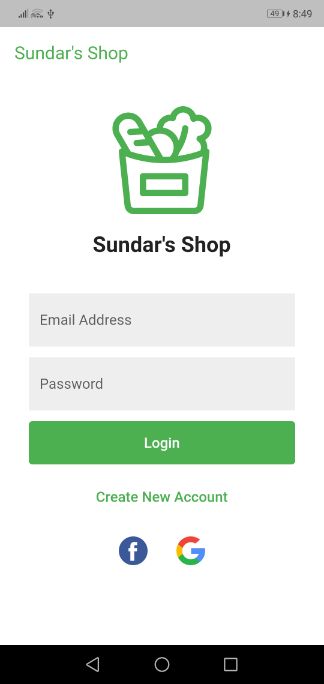
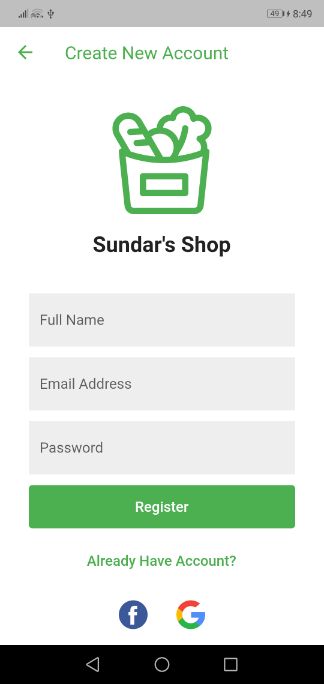
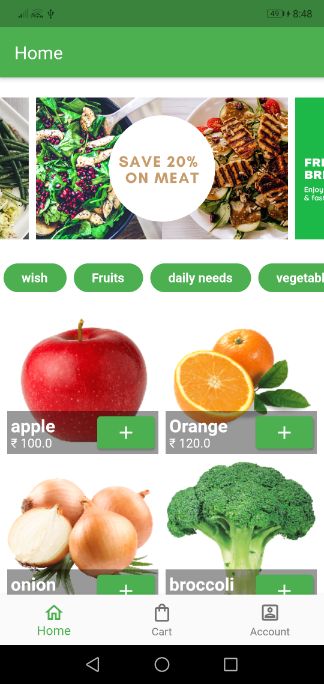
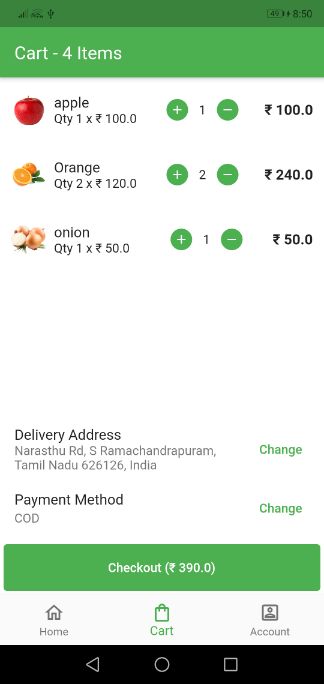
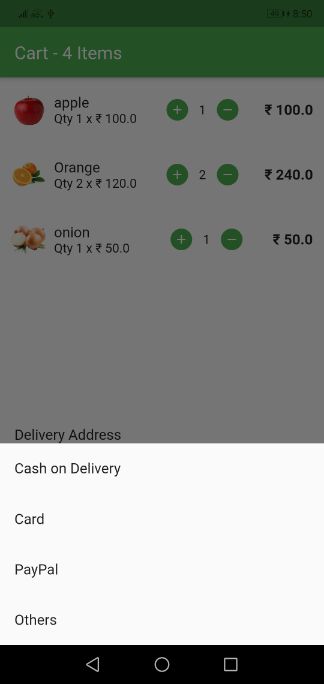
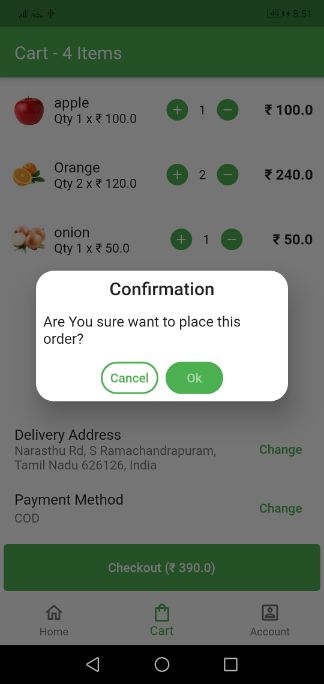
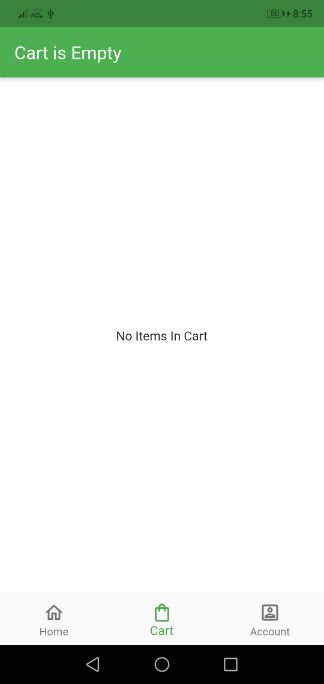
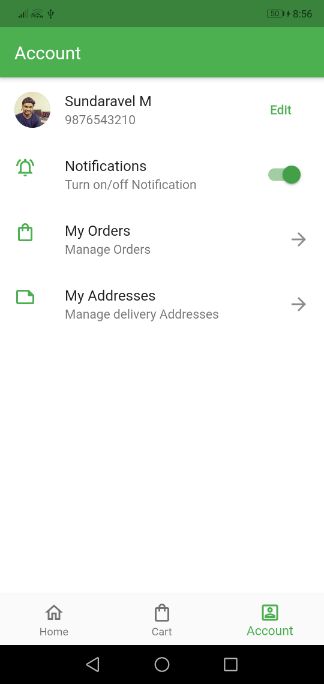
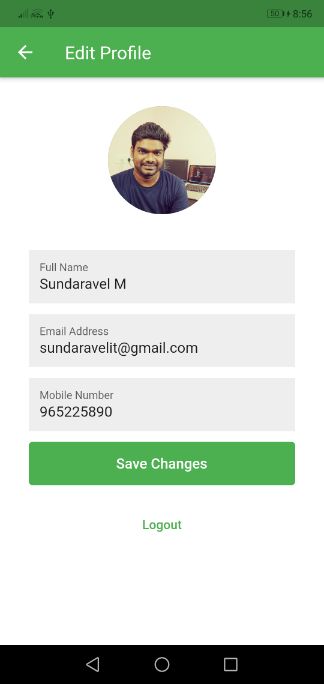
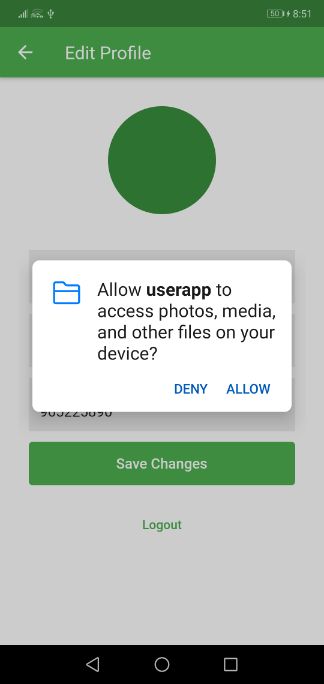
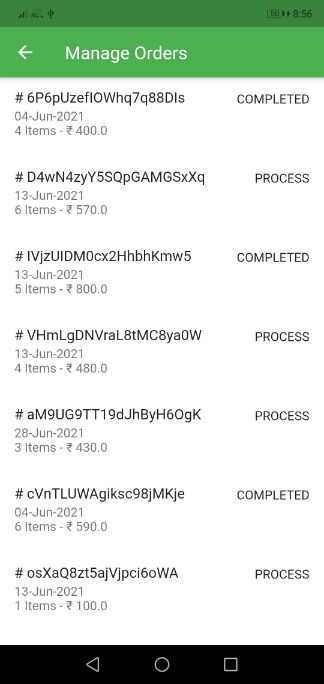
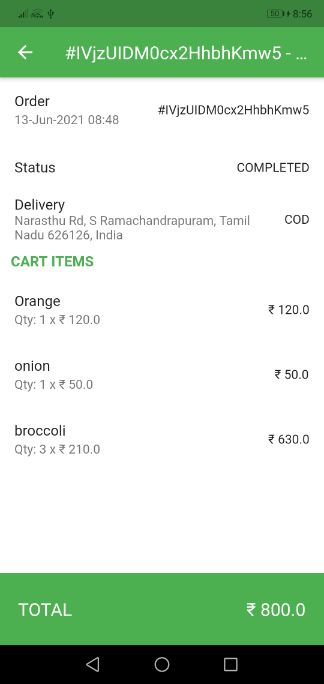
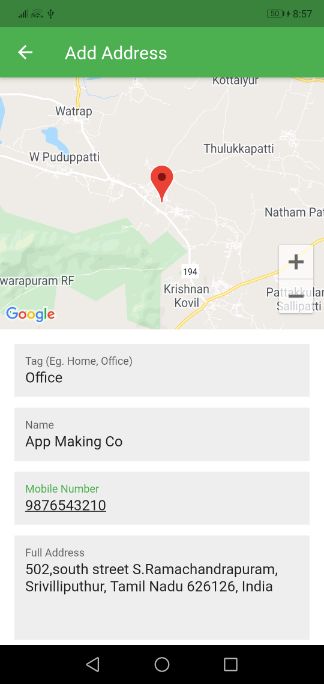
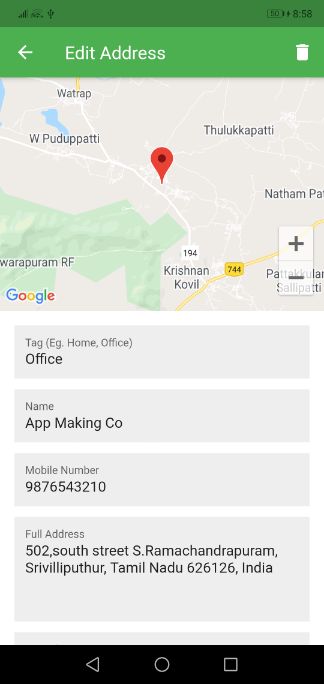

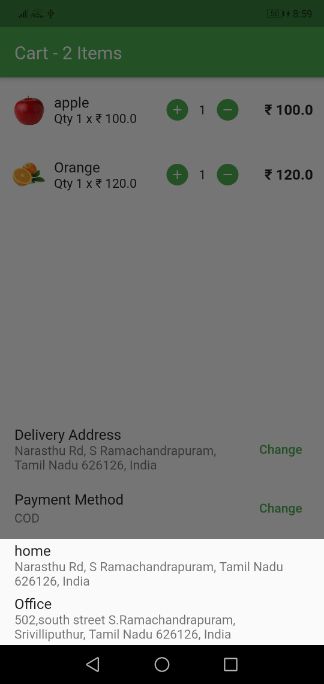

#Project 2:Grocery Delivery Store App
Scroll left-right for more screens
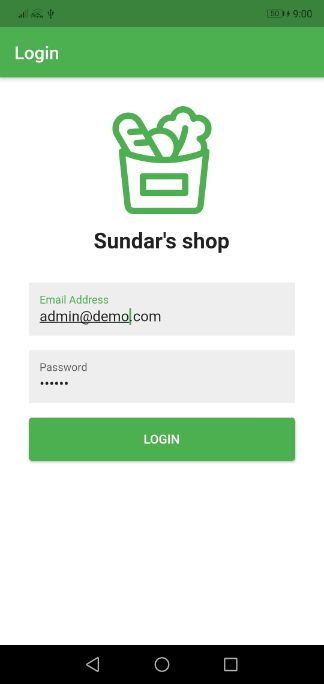
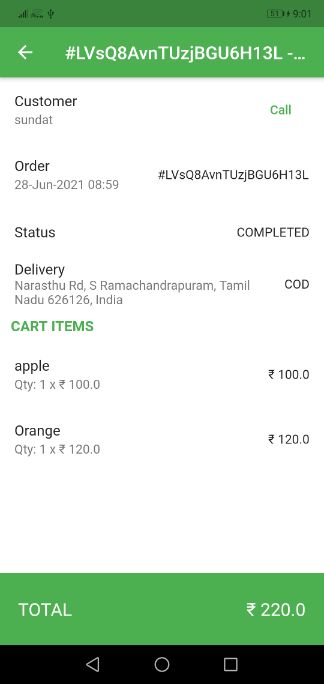
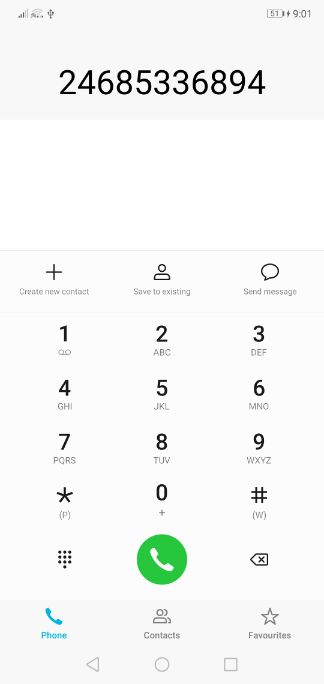
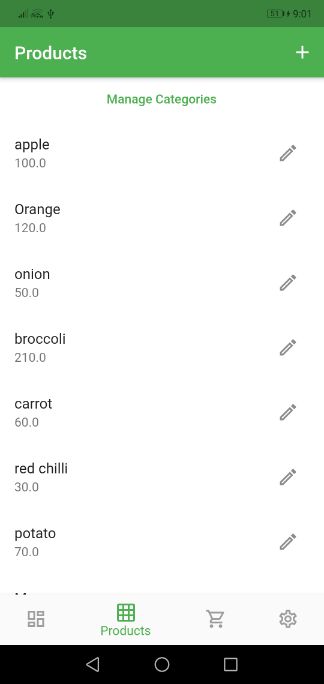
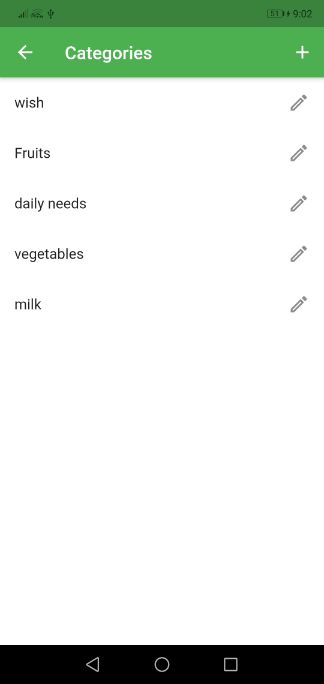
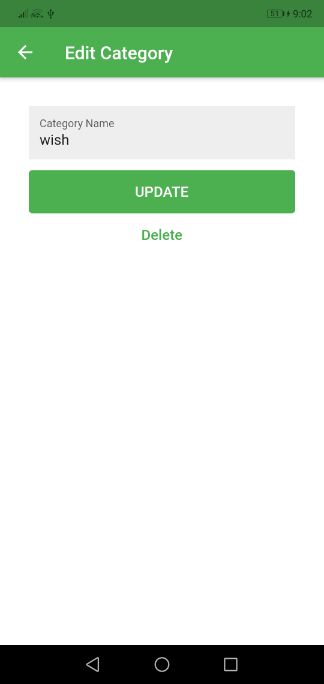
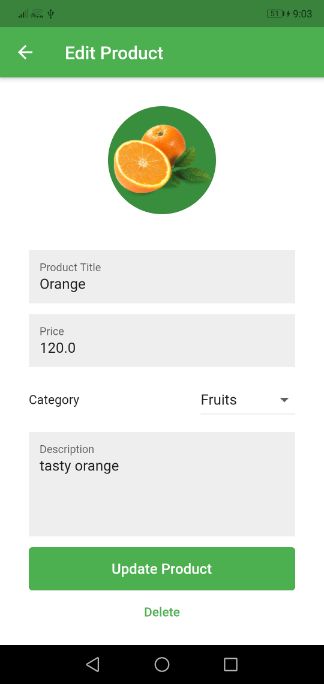
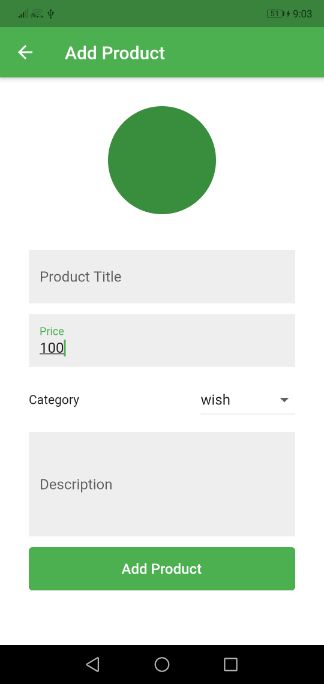
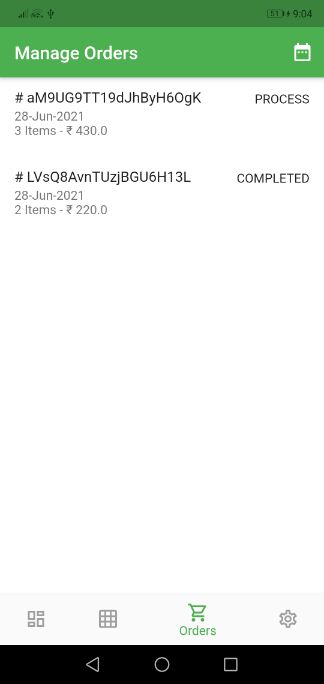
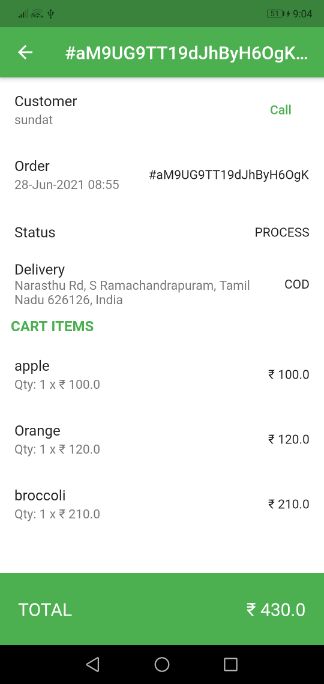
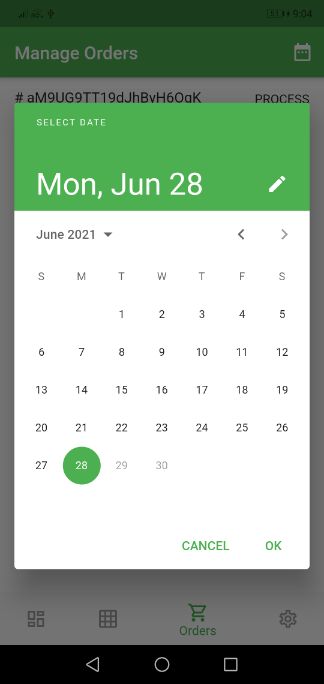
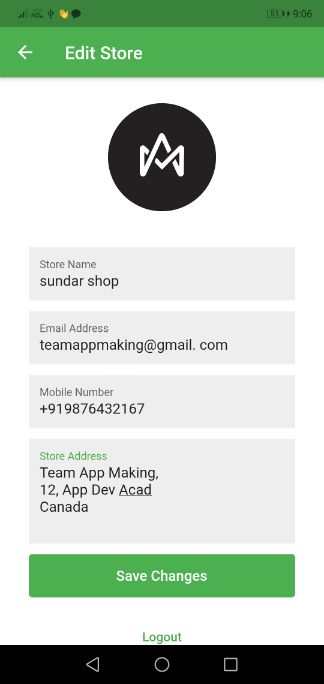
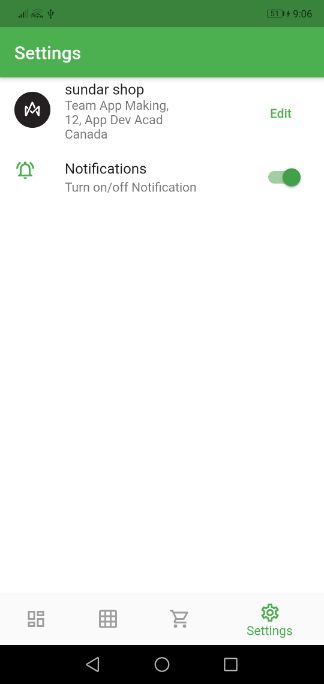
What Students are Saying?
It was a great course, I started with zero knowledge about flutter and now I feel more confident using it, the course is very good introducing you to the core concepts and in-practice use of the widgets and design of UI using flutter. the course contains a lot of topics to face real-work situations. like, design of UI, consumption of API, use of Dart, projects to practice what you learned, state management, use of third-party libraries, the configuration of the project, and release of the app into the stores.
I had experience in web development, but not in mobile development, so Flutter was something new for me. I liked the structure of the course because it is designed in a way that can be easily learned and thanks to that I was able to learn from basic to advanced topics, so now I feel confident in my knowledge to develop mobile applications. Finally, I would like to recommend this course to everyone who wants to learn Flutter.
When I started app development (to building the app myself), Initially I thought to learn myself from videos, free tutorials, and other courses, it took me a very long time to learn & understand concepts. This particular course helped me a lot in creating my own apps.
Thanks, Sundar
First of all thanks to App Making Academy & personal thanks to Sundar for building this amazing platform because I landed my first app developer job after completing this course. I have no words to say thanks to you.
Pricing
Regular Plan
₹4999 (67USD)
$167 USD – Rs.12,999 only
- Live Training
- Study Material will be provided in PDF, video, and source code
- 12-month access to recorded course
- Course Completion Certificate
- 1-month support after completing the course
Premium Plan
₹7999 (100USD)
$247 USD – Rs.18,999 only
- Live Training
- Study Material will be provided in PDF, video, and source code
- Lifetime Access to recorded course
- Course Completion Certificate
- Career & Freelancing Support
- 100+ Interview questions E-Book
- 12-month support after completing the course
🔥 We do offer corporate / team training, and personalized 1:1 training. please contact us for more information.
Frequently Asked Questions
What are prerequisites?
A Good Network connection. Min 4GB RAM & 50GB Disk Space with Windows / Mac
What is the duration of this course??
It’s a 15-day live training program
Do you offer a certificate?
Yes, we do offer a course completion certificate
Do you offer 1:1 personal training?
Yes, we do offer. please contact us for more information
Do you offer team/corporate training?
Yes, we do offer corporate training with customized syllabus & support. please contact us for more information
Do I need programming knowledge to start?
Yes, a basic understanding of any programming knowledge is required to start. (just basics is enough)
Do you offer study material?
Yes, we do offer study material such as videos, pdf, and source code.
Can I upgrade the plan later?
Yes, you can upgrade to a premium plan at any time.
Still, have questions?
Feel free to reach us
